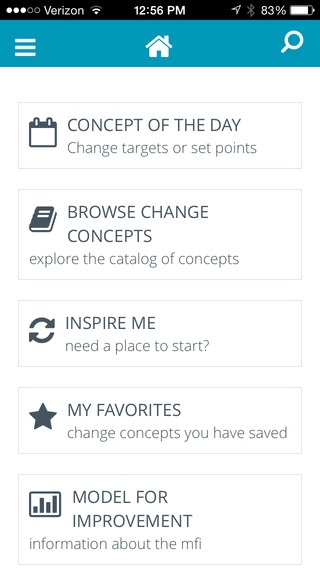The Improvement App 1.1.2
Continue to app
Free Version
Publisher Description
The Improvement App is a simple and effective tool for which helps users identify changes they can make in their day-to-day work that will lead to measurable improvements, and supports them in conducting small, rapid-cycle tests of these changes. The current version of the app helps improvers navigate the database of change concepts developed to support the MFI. A change concept is a general notion or approach to change which has been found to be useful in developing specific ideas for changes that lead to improvement. With this app you can: Browse the full database of 72 change concepts Browse multiple examples of how each concept can be applied Generate a random concept to spark ideas Manage notes for your favorite change concepts The Improvement App was produced jointly by Associates in Process Improvement (API), who originally developed the MFI, and the Institute for Healthcare Improvement (IHI). API develops methods, works with leaders and teams, and provides education and training to help organizations improve their products and services and to build their capability for ongoing improvement. IHI is a leading innovator, convener, partner, and driver of results in health and health care improvement worldwide. Both API and IHI use the Model for Improvement in all of their improvement efforts.
Requires iOS 6.0 or later. Compatible with iPhone, iPad, and iPod touch.
About The Improvement App
The Improvement App is a free app for iOS published in the Kids list of apps, part of Education.
The company that develops The Improvement App is Institute for Healthcare Improvement. The latest version released by its developer is 1.1.2.
To install The Improvement App on your iOS device, just click the green Continue To App button above to start the installation process. The app is listed on our website since 2014-06-22 and was downloaded 0 times. We have already checked if the download link is safe, however for your own protection we recommend that you scan the downloaded app with your antivirus. Your antivirus may detect the The Improvement App as malware if the download link is broken.
How to install The Improvement App on your iOS device:
- Click on the Continue To App button on our website. This will redirect you to the App Store.
- Once the The Improvement App is shown in the iTunes listing of your iOS device, you can start its download and installation. Tap on the GET button to the right of the app to start downloading it.
- If you are not logged-in the iOS appstore app, you'll be prompted for your your Apple ID and/or password.
- After The Improvement App is downloaded, you'll see an INSTALL button to the right. Tap on it to start the actual installation of the iOS app.
- Once installation is finished you can tap on the OPEN button to start it. Its icon will also be added to your device home screen.